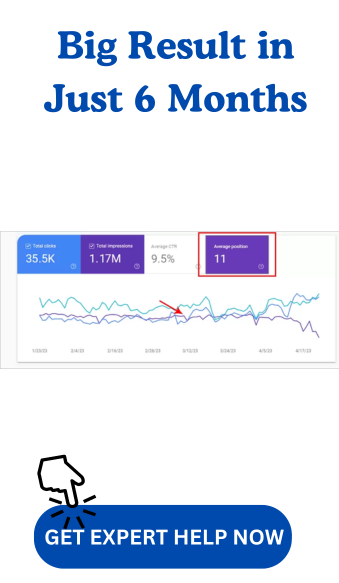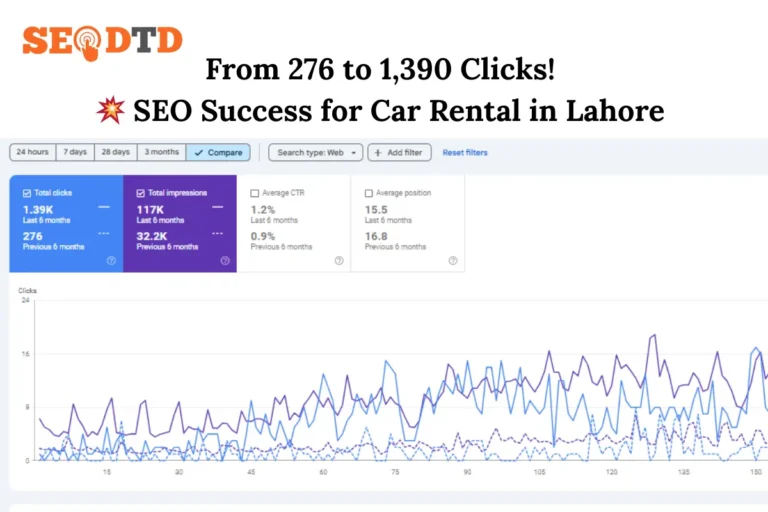Duration: 8 Weeks
Level: Beginner to Advanced
Location: Lahore, Pakistan (Available in Gulberg, Johar Town, DHA, and Online)
Language: Urdu & English
🧩 Course Overview
This SEO course in Lahore is designed to turn beginners into skilled SEO professionals by covering all essential aspects of Search Engine Optimization. From understanding how search engines work to performing audits and ranking websites on Google, you’ll learn it all step by step.
🎯 Learning Objectives
- Understand how search engines work
- Master keyword research
- Learn on-page, off-page, and technical SEO
- Use top SEO tools like Google Search Console, SEMrush, Ahrefs
- Create SEO-friendly content
- Perform competitor analysis
- Apply local SEO strategies (specific to Lahore)
- Learn eCommerce SEO & SEO for YouTube
- Conduct complete SEO audits
- Get freelance SEO clients / Job placement help
🧠 Module 1: Introduction to SEO
Topics Covered:
- What is SEO?
- Importance of SEO for businesses
- Types of SEO (White Hat, Black Hat, Grey Hat)
- How search engines (Google) work
- Understanding SERP (Search Engine Results Page)
- SEO vs SEM (Google Ads)
Tools Introduced:
- Google Search
- MozBar Chrome Extension
📘 What is SEO?
SEO means Search Engine Optimization.
It helps websites show up on Google when someone looks for something.
🧠 Example:
If someone types “Best burger in Lahore” on Google, SEO helps Google find and show the best burger websites.
SEO is like giving Google directions to your website.
💡 Why is SEO Important for Businesses?
If someone owns a shop or a business, SEO can help them get more customers. Here’s how:
✅ 1. More People Visit Your Website
With good SEO, more people will find your site on Google.
✅ 2. People Trust Your Site
If your website is on page 1 of Google, people think it’s a good and trusted site.
✅ 3. You Don’t Have to Pay Every Time
SEO brings free visitors. You don’t need to pay for ads all the time.
✅ 4. Better Website
SEO also helps you make your website faster and easier to use.
✅ 5. You Can Beat Other Shops
If you do SEO and your competitors don’t, you win more customers.
✅ 6. Great for Local Searches
If someone types “doctor near me” in Lahore, SEO helps them find a doctor close to them.
🧠 Types of SEO
There are 3 types of SEO:
🔵 White Hat SEO (Good Way)
- Safe and honest methods.
- You follow Google’s rules.
- You write good content and use correct keywords.
- 🟢 Good for long-term results.
🔴 Black Hat SEO (Bad Way)
- Tricks to cheat Google.
- You may hide words or buy fake links.
- Google can punish your site.
- 🔴 Not safe.
⚫ Grey Hat SEO (In Between)
- A mix of good and bad methods.
- Might work for a short time.
- But still risky.
- ⚫ Not recommended.
👉 Always use White Hat SEO. It’s the safest and best.
🕵️ How Does Google Work?
Google works in 3 simple steps:
1️⃣ Crawling
Google uses robots (called bots) to look at all websites.
2️⃣ Indexing
Google saves the websites in its memory.
3️⃣ Ranking
Google shows the best websites first when someone searches.
🧠 Example:
If you search “best cricket bat,” Google will show the most helpful websites at the top.
🔎 What is SERP? (Search Engine Results Page)
SERP means the page of results you see after you search something on Google.
It shows:
- Regular websites (called organic results)
- Ads (they say “sponsored”)
- Maps
- Pictures
- Videos
- Quick answers
🧠 Example:
If you search “weather in Lahore”, the top result may show today’s weather right away.
⚖️ SEO vs SEM (Google Ads)
| SEO (Free Traffic) | SEM (Paid Ads) |
| Free to get visitors | You have to pay money |
| Takes time (weeks/months) | Works fast (in one day) |
| Results stay longer | Stops when you stop paying |
| People trust it more | Some people skip ads |
👉 Use SEO for long-term results.
👉 Use Google Ads if you need fast traffic.
🔑 Module 2: Keyword Research
Topics Covered:
- What are keywords?
- Types of keywords (short-tail, long-tail, LSI)
- Keyword intent (Informational, Navigational, Transactional)
- Competitor keyword analysis
- Keyword mapping to content
Tools:
- Google Keyword Planner
- Ubersuggest
- Answer the Public
- SEMrush / Ahrefs (basic overview)
- Google Trends
Practice:
- Find 50 high-traffic, low-competition keywords for a Lahore-based business (e.g., beauty salon, restaurant, real estate)
📝 Topics Covered in This Lesson: Keywords
🔍 What Are Keywords?
Keywords are the words people type into Google when they are looking for something.
🧠 Example:
- If someone wants to buy shoes, they might search:
👉 “best shoes for school” - The words “best shoes for school” are keywords.
You use keywords in your website or blog so Google can understand what your page is about.
🧩 Types of Keywords
There are different types of keywords. Let’s look at them one by one:
🟠 Short-Tail Keywords
- These are 1-2 words.
- They are very broad and general.
- 🧠 Example:
- “shoes”
- “pizza”
🔸 These get lots of searches, but they are hard to rank because many people use them.
🟢 Long-Tail Keywords
- These are 3 or more words.
- They are more specific.
- 🧠 Example:
- “best white school shoes for boys”
- “chicken pizza delivery in Lahore”
🔸 Easier to rank for and bring the right people to your site.
🔵 LSI Keywords (Latent Semantic Indexing)
- These are related words to your main keyword.
- They help Google understand your topic better.
- 🧠 Example:
If your keyword is “apple”, LSI words could be:- fruit, juice, healthy, or iPhone (if it’s about tech)
🔸 Adding LSI words makes your content more helpful.
🎯 Keyword Intent – What Do People Want?
When people search on Google, they have different goals. This is called keyword intent. Let’s learn the 3 types:
📚 Informational Intent
- People want to learn something.
- 🧠 Example:
- “how to bake a cake”
- “who is Allama Iqbal”
📍 Navigational Intent
- People want to go to a specific website or brand.
- 🧠 Example:
- “Facebook login”
- “Pizza Hut website”
💰 Transactional Intent
- People want to buy something or take action.
- 🧠 Example:
- “buy mobile phone online”
- “book hotel in Lahore”
👉 Knowing the intent helps you write better content for the right audience.
🔎 What is Competitor Keyword Analysis?
This means looking at what keywords your competitors are using on their websites.
🧠 Example:
If another clothing store in Lahore is showing up on Google, you can:
- See which keywords they use
- Use similar or better keywords on your own site
This helps you stay ahead of your competition.
🧭 What is Keyword Mapping?
Keyword mapping means choosing the right keyword for each page on your website.
🧠 Example:
- Your homepage might target: “clothing store in Lahore”
- Your blog might target: “how to choose kids’ clothes”
You “map” the keywords to the pages so Google knows what each page is about.
🧰 Keyword Research Tools (Simple Overview)
Here are some easy tools you can use to find good keywords:
1️⃣ Google Keyword Planner
- Free tool by Google
- Shows how many people search for a keyword
- Tells you which keywords are popular
2️⃣ Ubersuggest
- Easy to use
- Shows keyword ideas, search numbers, and competition
- Good for beginners
3️⃣ Answer the Public
- Shows what questions people ask on Google
- Great for blog ideas and long-tail keywords
4️⃣ SEMrush / Ahrefs (Advanced)
- Shows what your competitors rank for
- Finds powerful keywords
- Paid tools, but very useful for businesses
5️⃣ Google Trends
- Shows what’s trending over time
- Tells you if a keyword is becoming more or less popular
- Good for seasonal topics
✅ Quick Summary
| Topic | In Simple Words |
| What is a keyword? | Words people type into Google |
| Short-tail keyword | 1-2 words (like “shoes”) |
| Long-tail keyword | Longer and specific (like “white school shoes for boys”) |
| LSI keyword | Related words (like fruit, juice, etc.) |
| Keyword intent | What people want (learn, find, buy) |
| Competitor keyword research | See what others are ranking for |
| Keyword mapping | Match the right keyword to each page |
| Keyword tools | Help you find and choose keywords |
Get SEO Services in Lahore
Do you want more people to find your website on Google? We offer simple and effective SEO services in Lahore. Our team will help your website show up higher in search results so you can get more visitors and grow your business online. Whether you have a small shop or a big company, we are here to help you succeed.
Call Now: +92 348 4192602🛠️ Module 3: On-Page SEO
Topics Covered:
- Title Tag & Meta Description optimization
- Header Tags (H1-H6)
- Keyword placement & density
- Image Optimization (Alt text, file name)
- Internal Linking Strategy
- SEO-friendly URLs
- Mobile Optimization
- Schema Markup (Basic)
Tools:
- Yoast SEO (for WordPress)
- Rank Math
- Screaming Frog (Lite Version)
Practice:
- On-page optimize a blog post for “Best Restaurants in Lahore”
📘 What Is On-Page SEO?
On-Page SEO means making changes inside your website so Google can understand and rank it better.
It includes things like your page title, images, text, and links.
✅ Topics Covered
🔠 1. Title Tag & Meta Description
These are the first things people see on Google.
🧠 Example (for a restaurant blog):
- Title Tag: Best Restaurants in Lahore – Top Places to Eat
- Meta Description: Find the most popular restaurants in Lahore. Great food, location, and reviews!
📌 Make sure:
- Title is short and clear
- Meta description tells people what the page is about
🏷️ 2. Header Tags (H1 – H6)
Headers are like chapter titles in a book.
- H1 = Main title (use once)
- H2, H3 = Subheadings (use to organize content)
🧠 Example:
- H1: Best Restaurants in Lahore
- H2: 1. Traditional Food
- H2: 2. Fast Food
- H2: 3. Desserts
📌 Use headers to make your page easy to read.
📝 3. Keyword Placement & Density
You should use your keyword in the right places.
🧠 For “Best Restaurants in Lahore,” add the keyword in:
- Title
- First paragraph
- Some subheadings
- Image alt text
- URL
But don’t use it too much! (That’s called keyword stuffing)
📌 Use the keyword naturally.
🖼️ 4. Image Optimization (Alt Text & File Name)
Google can’t “see” images. It reads the name and alt text.
🧠 Example:
- Image file name: best-restaurants-lahore.jpg
- Alt text: A picture of a top restaurant in Lahore
📌 This helps Google and also helps people who use screen readers.
🔗 5. Internal Linking Strategy
Internal links are links to other pages on your own site.
🧠 Example:
If you talk about “food delivery,” you can link to your other blog:
👉 “Check out our list of best food delivery apps in Lahore.”
📌 This helps visitors stay longer on your site and helps Google find all your pages.
🌐 6. SEO-Friendly URLs
URLs should be short and clear.
🧠 Bad:
www.site.com/123abc?id=5&page=888
🧠 Good:
www.site.com/best-restaurants-lahore
📌 Use your main keyword in the URL.
📱 7. Mobile Optimization
Your website should work well on mobile phones.
📌 Make sure:
- Text is easy to read
- Images are not too big
- Buttons are easy to tap
🧠 Google likes mobile-friendly sites more!
🧩 8. Schema Markup (Basic)
Schema is special code that helps Google understand your page better.
🧠 Example:
If your page is about a restaurant, schema tells Google:
- Opening hours
- Address
- Menu
- Reviews
📌 This helps your page stand out on Google with stars, ratings, and more.
🛠️ Useful Tools
You don’t have to do all this alone! These tools can help:
📌 Yoast SEO (for WordPress)
- Helps with title, description, and keyword usage
- Shows green light when your SEO is good
📌 Rank Math
- Another WordPress tool
- Also gives you SEO tips and scores
- Works well for beginners
📌 Screaming Frog (Lite Version)
- Checks your whole website for SEO issues
- Tells you if any pages are missing titles, descriptions, or have broken links
✍️ Practice Activity
Now let’s practice everything!
🧪 Task:
Imagine you are writing a blog post titled:
“Best Restaurants in Lahore”
Try to do these:
- Write a title tag and meta description
- Use H1 and H2 tags correctly
- Place the keyword “Best Restaurants in Lahore” in the content
- Add an image with alt text and good file name
- Add 1-2 internal links
- Make a short and clear URL
- Check if it looks good on mobile
- Use a plugin like Yoast to check SEO score
| ✅ Summary | |
| What to Do | Why It’s Important |
| Title & Meta Description | First thing people see on Google |
| Headers (H1-H6) | Organize your content |
| Keyword Placement | Helps Google know your topic |
| Image Optimization | Google understands your pictures |
| Internal Links | Keeps visitors on your site longer |
| SEO-Friendly URLs | Easy to read and remember |
| Mobile Optimization | Good experience on phones |
| Schema Markup | Rich results like stars, ratings |
🌐 Module 4: Technical SEO
Topics Covered:
- Website Speed Optimization (Core Web Vitals)
- XML Sitemap creation and submission
- Robots.txt file usage
- HTTPS and SSL certificates
- Canonical Tags
- Duplicate Content Issues
- Mobile Friendliness
- Structured Data (Schema.org)
Tools:
- Google Search Console
- GTmetrix
- PageSpeed Insights
- Screaming Frog
- Ahrefs Site Audit
📘 What is Technical SEO?
Technical SEO means fixing the technical parts of a website so that:
- Google can easily read your site
- Your site loads fast
- Your site works well on phones and computers
It’s like giving your website a health check-up to keep it strong and smart for search engines.
✅ Topics Covered
⚡ 1. Website Speed Optimization (Core Web Vitals)
If your website is slow, people leave. Google also wants fast websites.
Core Web Vitals are 3 important things:
- 🕒 Load time (How fast your page appears)
- 🎨 Visual Stability (Does the page move around when loading?)
- 🎯 Interactivity (How quickly buttons work)
📌 Make your site fast by:
- Using small image sizes
- Not using too many ads
- Using a good hosting provider
🗺️ 2. XML Sitemap Creation and Submission
An XML sitemap is like a map that shows Google all the pages on your website.
📌 You send this map to Google using Google Search Console.
🧠 Example:
It’s like telling Google:
“Hey, these are all my pages. Please check them!”
🤖 3. Robots.txt File Usage
A robots.txt file tells search engines which pages they can or cannot see.
🧠 Example:
If you don’t want Google to see your private admin page, you block it in robots.txt.
📌 It’s like putting a sign that says “Do Not Enter” on some pages.
🔒 4. HTTPS and SSL Certificates
HTTPS means your website is secure.
It uses an SSL certificate to protect data.
🧠 Example:
Your web address should start with https:// (not just http://)
📌 Google gives more trust to safe websites.
🏷️ 5. Canonical Tags
Sometimes, you may have two similar pages.
Canonical tags tell Google:
“This is the main page. Please show this one in search.”
🧠 Example:
If you have:
- site.com/shoes
- site.com/shoes?ref=home
You tell Google: “Only count site.com/shoes”
📄 6. Duplicate Content Issues
Duplicate content means you have the same content on more than one page.
📌 Google gets confused and may not show any page in search.
🧠 Fix this by:
- Deleting or updating one of the pages
- Using canonical tags
📱 7. Mobile Friendliness
Most people use phones to browse websites.
📌 Your website must:
- Look good on small screens
- Be easy to tap and scroll
- Load fast on mobile internet
🧠 Use Google’s Mobile-Friendly Test to check!
🧩 8. Structured Data (Schema.org)
Structured Data helps Google understand your content better.
It’s like adding extra labels to your pages.
🧠 Example:
If your page is about a recipe, structured data tells Google:
- Ingredients
- Cooking time
- Ratings
📌 This can make your page show stars, images, or extra info in Google results.
🛠️ Helpful Tools for Technical SEO
🧰 Google Search Console
- Shows how Google sees your website
- Helps you submit your sitemap
- Alerts you about technical problems
🧰 GTmetrix
- Checks your website speed
- Gives tips to make it faster
🧰 PageSpeed Insights (by Google)
- Tells how fast your site loads
- Shows speed for both mobile and desktop
🧰 Screaming Frog (Lite Version)
- Scans your whole site
- Finds broken links, missing titles, duplicate pages, and more
🧰 Ahrefs Site Audit
- Advanced tool
- Checks technical problems and gives a health score
✍️ Practice Tip:
Try checking your own website or a friend’s website using:
- GTmetrix
- PageSpeed Insights
- Google Search Console
Write down:
- How fast the site is
- If there are any issues
- What things can be improved
✅ Summary Table
| Topic | Easy Meaning |
| Website Speed (Core Web Vitals) | Make your website fast and smooth |
| XML Sitemap | A map to help Google find your pages |
| Robots.txt | Tell Google which pages to skip |
| HTTPS / SSL | Makes your site safe (with lock 🔒) |
| Canonical Tags | Pick the main page to avoid confusion |
| Duplicate Content | Don’t repeat the same content |
| Mobile Friendliness | Works great on phones |
| Structured Data (Schema) | Extra info for Google (like stars ⭐) |
🔗 Module 5: Off-Page SEO (Link Building)
Topics Covered:
- Importance of backlinks
- Types of backlinks (DoFollow vs NoFollow)
- Link building strategies:
- Guest Posting
- Blog Comments
- Forum Posting
- Web 2.0
- Profile Creation
- Social Bookmarking
- Disavowing toxic backlinks
Tools:
- Ahrefs
- Moz Link Explorer
- SEMrush
- Google Disavow Tool
Practice:
- Build 10 quality backlinks for a Lahore-based website
📘 What is Off-Page SEO?
Off-Page SEO means doing things outside of your website to help it rank better on Google.
The most important part of Off-Page SEO is building backlinks.
🔍 What Are Backlinks?
A backlink is when another website puts a link to your website.
🧠 Example:
If a food blog says:
👉 “Check out Best Restaurants in Lahore” and links to your website — that’s a backlink.
📌 Google sees backlinks as votes of trust.
More good backlinks = higher rankings in search.
🧩 Types of Backlinks
There are two main types of backlinks:
🟢 1. DoFollow Backlink
- Passes SEO power to your website
- Google counts it to help improve your ranking
🧠 These are the best kind of backlinks.
🔴 2. NoFollow Backlink
- Does not pass SEO power
- But still brings traffic and trust
🧠 Good to have a mix of both types.
🧠 Link Building Strategies (Easy Methods)
Here are simple ways to build backlinks for your site:
✍️ 1. Guest Posting
- You write an article for someone else’s website
- At the end, you put a link to your website
🧠 Example:
Write a blog post for a Facebook guest post group or a food blog and add your link.
💬 2. Blog Comments
- Find blogs in your topic
- Leave helpful comments and add your website link (if allowed)
📌 Be polite and don’t spam.
💬 3. Forum Posting
- Join forums (discussion websites) like Quora or Reddit
- Answer questions and sometimes add your website link
📌 Only add a link if it’s related to the topic.
🌐 4. Web 2.0
- Create free blogs on websites like:
- WordPress.com
- Blogger.com
- Medium.com
- Post content and add your website link
🧑 5. Profile Creation
- Make a profile on websites like:
- About.me
- Behance
- LinkedIn
- Add your website link in your bio
🔖 6. Social Bookmarking
- Submit your website to bookmarking sites like:
- Digg
- Mix
- These sites share links to a wide audience
🚫 Disavowing Toxic Backlinks
Sometimes, bad websites link to your site. This can hurt your SEO.
📌 You can tell Google:
“Please ignore these links. I don’t want them.”
This is called disavowing backlinks.
🧰 Helpful Tools for Link Building
🔧 Ahrefs
- See who is linking to your site
- Find backlinks your competitors have
🔧 Moz Link Explorer
- Check your domain authority (DA)
- See your backlink profile (free version available)
🔧 SEMrush
- Shows backlink gaps (links your competitors have but you don’t)
- Finds toxic links
🔧 Google Disavow Tool
- Use this to remove bad backlinks
- You upload a file of links you want Google to ignore
🧪 Practice Activity
🎯 Task: Build 10 quality backlinks for a Lahore-based website (like a restaurant or blog).
Step-by-Step Example Using Guest Post:
- Go to Facebook
- Search: Guest Post Group or Write for Us Blog Pakistan
- Join a group
- Ask:
👉 “Can I write a guest post about restaurants in Lahore?” - Write a short, helpful article
- Add your website link at the end
👉 “For more details, visit [your website].” - Post the article in the group (or submit to the blog site)
Repeat this with:
- Blog comment on a food blog
- Create a WordPress.com blog and write an article
- Create a profile on About.me with your link
- Submit your site on Reddit in a food-related group
🧠 Keep a list of where you added each backlink.
✅ Summary Table
| Method | What You Do |
| Guest Posting | Write for other sites and add your link |
| Blog Comments | Leave helpful comments with links |
| Forum Posting | Join discussions and share your site |
| Web 2.0 | Create blogs on free platforms |
| Profile Creation | Add links to your online profiles |
| Social Bookmarking | Submit your site to bookmarking sites |
| Disavow Tool | Tell Google to ignore bad backlinks |
🏪 Module 6: Local SEO (Focus on Lahore Businesses)
Topics Covered:
- What is Local SEO?
- Google My Business (GMB) creation & optimization
- NAP consistency (Name, Address, Phone Number)
- Local citations and directories
- Google Maps ranking
- Reviews strategy
- Location-based keywords
Tools:
- Google Business Profile Manager
- BrightLocal
- Moz Local
Practice:
- Optimize a GMB listing for a “Lahore-based Real Estate Agent”
📘 What Is Local SEO?
Local SEO helps your business show up on Google when people search for services near them.
🧠 Example:
If someone in Lahore types “real estate agent near me,” Local SEO helps your business appear on top — in Google Maps and local search.
📌 It’s very useful for:
- Shops
- Restaurants
- Real estate agents
- Clinics
- Any business with a location
✅ Topics Covered (in Simple Words)
🗺️ 1. Google My Business (GMB)
Google My Business is a free tool that shows your business in Google Maps and search.
📌 You can add:
- Business Name
- Address
- Phone Number
- Opening Hours
- Photos
- Reviews
🧠 Example:
When someone types “Real Estate Agent in Lahore”, your GMB profile shows up on the side or in maps.
📞 2. NAP Consistency
NAP stands for:
- Name
- Address
- Phone Number
📌 Your NAP must be the same everywhere — on Google, your website, Facebook, and other places.
🧠 If your address is “123 Mall Road, Lahore” on one site, don’t write it as “Mall Rd, LHR” somewhere else. Google may get confused.
📚 3. Local Citations and Directories
A citation is when your business name and contact info is listed on another website.
🧠 Examples of citation sites:
- PakWheels (for car dealers)
- Zameen.com (for real estate)
- OLX Pakistan
- Business directories like Yellopages.pk
📌 These sites help you get more visibility in your city.
🗺️ 4. Google Maps Ranking
To rank high on Google Maps:
✔️ Complete your GMB profile
✔️ Add real photos of your business
✔️ Get good reviews
✔️ Use local keywords (like “property dealer in Gulberg Lahore”)
🧠 The more helpful info you add, the better your chances.
⭐ 5. Reviews Strategy
People trust reviews. Google also likes businesses that have more and better reviews.
📌 Ask happy customers to leave a 5-star review on your GMB page.
🧠 Tip: Reply to all reviews (good or bad). This shows that you care.
🧭 6. Location-Based Keywords
Use Lahore-based keywords in your website and GMB description.
🧠 Examples:
- “Real Estate Agent in Lahore”
- “Property Dealer in DHA Lahore”
- “Buy House in Gulshan Ravi Lahore”
📌 This helps your business appear when people search for services in that area.
🛠️ Tools for Local SEO
🧰 Google Business Profile Manager
- Create and manage your GMB listing
Add hours, photos, posts, and more
🧰 BrightLocal
- Checks how your local SEO is doing
- Finds NAP problems and helps build local citations
🧰 Moz Local
- Helps fix local listing info
- Makes sure your NAP is the same everywhere
🧪 Practice Activity
🎯 Task: Optimize a GMB Listing for a Lahore-based Real Estate Agent
Step-by-step Example:
- Go to: https://business.google.com/
- Click “Add Your Business to Google”
- Enter Info:
- Name: Ali Estate Agents Lahore
- Category: Real Estate Agency
- Address: 123 Main Blvd, DHA Lahore
- Phone: 03XX-XXXXXXX
- Website: www.aliestate.com
- Add Hours: Monday–Saturday (9am–6pm)
- Add Photos: Office front, team photo, logo, etc.
- Write a Description:
“Ali Estate Agents is a top real estate agency in DHA Lahore. We help buy, sell, and rent houses in Lahore.” - Post Updates: Weekly property listings or offers
- Ask for Reviews: From happy clients (via WhatsApp)
- Check Google Maps: See if your listing shows up for
👉 “Real estate in DHA Lahore”
✅ Summary Table
| Local SEO Tip | Easy Meaning |
| Google My Business | Show up in Google Maps |
| NAP Consistency | Same name, address, phone everywhere |
| Local Citations | List your business on trusted local sites |
| Google Maps Ranking | Complete profile + reviews + local words |
| Reviews Strategy | Ask customers for good reviews |
| Location-Based Keywords | Use your city and area in your text |
🛒 Module 7: E-commerce SEO
Topics Covered:
- SEO for Shopify / WooCommerce
- Product Page Optimization
- Category Page Optimization
- Product schema markup
- Image optimization
- Reviews and rating schema
Tools:
- Shopify SEO Apps
- Rank Math for WooCommerce
📘 What Is E-Commerce SEO?
E-Commerce SEO means making your online store easy to find on Google.
If you sell products online using Shopify or WooCommerce, this will help you get more visitors and more sales — for free (not ads).
✅ Topics Covered (Simple Meanings)
🛍️ 1. SEO for Shopify / WooCommerce
These are tools to build an online store:
- Shopify – Easy to use, hosted store builder
- WooCommerce – A plugin for WordPress websites
📌 You can do SEO in both to help your products rank on Google.
📄 2. Product Page Optimization
This means making your product page search-friendly by:
- Using the product keyword (like “leather wallet Lahore”) in the title and description
- Adding good photos and details
- Making sure the URL is clean (like yourstore.com/leather-wallet)
📂 3. Category Page Optimization
Category pages show groups of products, like:
- “Men’s Shoes”
- “Winter Jackets”
📌 You should:
- Write a short intro about the category
- Add keywords (like “Buy men’s shoes in Pakistan”)
- Use SEO-friendly URLs
🧩 4. Product Schema Markup
Schema markup tells Google what your page is about.
🧠 For products, it shows:
- ⭐ Ratings
- 💵 Price
- ✅ In stock / Out of stock
📌 This can help your product look better in Google search.
🖼️ 5. Image Optimization
Make sure product images:
- Have alt text (short words describing the image)
- Are small in size (so your site loads fast)
- Have clear file names, like red-leather-bag.jpg
⭐ 6. Reviews and Rating Schema
This allows Google to show stars under your product in search results.
📌 More stars = More clicks = More sales
🛠️ Tools
- Shopify SEO Apps – Like “Plug in SEO”, “Smart SEO”
- Rank Math for WooCommerce – Helps add SEO fields, schema, and sitemap for your WordPress store
🎥 Module 8: YouTube SEO
Topics Covered:
- Keyword Research for YouTube
- Optimizing Titles, Descriptions & Tags
- CTR optimization (Thumbnails)
- Audience retention strategy
- End Screens & Cards
- Video schema for websites
Tools:
- TubeBuddy
- VidIQ
- YouTube Analytics
📘 What Is YouTube SEO?
YouTube SEO helps your videos show up at the top when people search on YouTube or Google.
🧠 Example:
If you upload a video titled “Best Restaurants in Lahore”, SEO helps it appear first when someone types that in YouTube.
✅ Topics Covered (Easy Words)
🔍 1. Keyword Research for YouTube
Find out what people are searching for on YouTube.
🧠 Example keywords:
- “Lahore street food”
- “Property investment tips in Pakistan”
📌 Use tools like TubeBuddy or VidIQ to discover popular keywords.
✏️ 2. Optimizing Titles, Descriptions & Tags
- Title: Make it interesting and include the keyword
👉 “Top 10 Street Foods in Lahore 🍢” - Description: Explain what’s in the video. Add keywords and links.
- Tags: Add related words like:
👉 “Lahore food, Pakistan food vlog, Lahori snacks”
📸 3. CTR Optimization (Thumbnails)
CTR = Click Through Rate
📌 More clicks = Higher rank
Make an eye-catching thumbnail with:
- Bright colors
- Big text
- Human face (smiling or reacting)
⏳ 4. Audience Retention Strategy
YouTube loves when people watch the full video.
Tips:
- Start with a strong hook
👉 “Wait till you see this food stall at minute 3!” - Keep your video engaging
- Don’t talk too much before showing content
🔚 5. End Screens & Cards
These help keep viewers on your channel.
📌 You can:
- Suggest another video at the end
- Add links inside the video (top-right corner)
🧩 6. Video Schema for Websites
If you put your YouTube video on your website, video schema helps Google understand it better.
📌 Google may show your video with a thumbnail in search results.
🛠️ Tools
- TubeBuddy – Shows keywords, tags, ranking tips
- VidIQ – Helps grow your channel with data
- YouTube Analytics – Shows how people are watching your video (when they leave, how long they stay, etc.)
🧪 Practice:
Create or optimize a video titled “Top 5 Real Estate Tips in Lahore”:
- Use keyword tools to find the best title
- Write a good video description with local keywords
- Create a colorful thumbnail
- Add end screens suggesting more videos
- Upload it and check views using YouTube Analytics
✅ Summary Table
| Topic | What You Do |
| Product Page SEO | Add good titles, keywords, images |
| Schema Markup | Add stars, prices, ratings to show in Google |
| YouTube Title & Tags | Use searchable and catchy words |
| CTR Optimization | Make thumbnails that people want to click |
| Video Retention | Keep people watching with interesting content |
📊 Module 9: SEO Audit & Reporting
Topics Covered:
- Full website SEO audit checklist
- SEO reporting for clients
- Setting KPIs (Traffic, Rankings, Conversions)
- Monthly performance tracking
- Fixing errors from Search Console
Tools:
- SEMrush Site Audit
- Screaming Frog
- Google Analytics
- Google Looker Studio (for reports)
📘 What Is an SEO Audit?
An SEO audit means checking a website to see:
- What is working well?
- What needs fixing?
- How can it rank better on Google?
Think of it like a health check-up — but for websites.
✅ Topics Covered (Explained Simply)
✅ 1. Full Website SEO Audit Checklist
When you do an SEO audit, check:
🖥️ Website Basics
- Is the site fast?
- Is it mobile-friendly?
- Does it use HTTPS?
🔍 On-Page SEO
- Do pages have proper titles & meta descriptions?
- Are keywords placed correctly?
- Are URLs clean?
🔗 Off-Page SEO
- Does the site have good backlinks?
- Are there any spammy links?
📦 Technical SEO
- Is there a sitemap?
- Any broken links or 404 errors?
- Are images optimized?
📈 Content
- Is the content helpful and easy to read?
- Are there duplicate pages?
📈 2. SEO Reporting for Clients
If you work with clients, they need to see the results.
Good SEO reports show:
- How much traffic is coming to the website
- Which keywords are ranking
- How many leads or sales happened
- What was improved or fixed
🧠 Keep it short, clear, and visual (use charts & graphs).
🎯 3. Setting KPIs (Goals to Measure)
KPI means Key Performance Indicator — a way to measure success.
Common SEO KPIs:
- 📈 Website traffic (how many people visit)
- 🔍 Keyword rankings (which position on Google)
- 🛒 Conversions (how many people bought or filled a form)
📌 Tip: Set monthly goals. For example:
- Increase website visits by 10%
- Get 3 keywords on Page 1 of Google
📆 4. Monthly Performance Tracking
You should track progress every month to show what’s improving.
🧠 Track:
- Keyword position changes
- Traffic changes (up or down)
- New backlinks
- Errors found and fixed
- Conversions or leads
📌 Keep records in Google Sheets, Excel, or a report dashboard.
🛠️ 5. Fixing Errors from Google Search Console
Google Search Console tells you what’s wrong with your site.
You might find:
- Broken links
- Pages not indexed
- Mobile usability problems
- Slow loading issues
📌 Check weekly and fix any issues Google shows.
🛠️ Tools You Can Use
🧰 SEMrush Site Audit
- Finds broken links, missing tags, slow pages, and more
🧰 Screaming Frog (Free Version)
- Crawls your website like Google
- Shows problems like:
- Duplicate titles
- Missing alt text
- 404 errors
🧰 Google Analytics
- Shows how people use your site
- See which pages get the most visitors
- Learn where your traffic comes from
🧰 Google Looker Studio (Free Reporting Tool)
- Makes beautiful reports with charts and graphs
- You can connect:
- Google Analytics
- Search Console
- Google Ads
🧠 Example: Make a report showing traffic and keyword growth for a real estate website in Lahore.
🧪 Practice Activity
🎯 Task: Do a full SEO audit of a local business website (for example: lahorebakers.com)
- Use Screaming Frog to scan the site
- Check:
- Page titles and meta descriptions
- Alt text on images
- Broken links or pages
- Site speed using PageSpeed Insights
- Create a short SEO report:
- What’s good
- What needs fixing
- Suggestions to improve
📌 Bonus: Add a simple chart in Looker Studio showing traffic growth from Google Analytics.
✅ Summary Table
| Task | What It Means |
| SEO Audit | Check what’s working and what’s not |
| Reporting for Clients | Show results in easy charts and tables |
| Setting KPIs | Choose clear goals (traffic, ranking, sales) |
| Monthly Tracking | Keep record of improvements each month |
| Fix Errors from Console | Solve problems Google finds on your website |
💼 Module 10: Freelancing & Job Placement
Topics Covered:
- How to find SEO clients
- Setting your SEO pricing
- Fiverr & Upwork profile creation
- Proposal writing & gig creation
- Interview preparation for SEO jobs
- Portfolio creation
💼 1. How to Find SEO Clients
To earn money with SEO, you need to work with people (clients) who want SEO for their websites.
Where to find clients:
- Ask local shops and businesses in your city (like Lahore)
- Use freelancing websites like Fiverr and Upwork
- Tell your friends or family who run a business
- Join Facebook groups for SEO, freelancing, and business
👉 Start with small clients. As you get better, bigger clients will come.
💵 2. Setting Your SEO Pricing
You can charge money in two main ways:
- Monthly SEO Package
- Example: Rs. 35,000/month for full SEO (on-page, off-page, reporting)
- One-Time Job
- Example: Rs. 20,000 for fixing meta tags or doing keyword research
💡 Tip: Start with a low price if you’re new. Increase your price as you gain experience.
🌍 3. Fiverr & Upwork Profile Creation
Fiverr and Upwork are popular websites where clients come to find SEO experts.
In this course, you will learn:
- How to make a professional profile
- How to write your gig description (services you offer)
- What to write in your skills and bio section
- How to upload your portfolio or past work
👉 A good profile gets more clients and more orders.
✉️ 4. Proposal Writing & Gig Creation
A proposal is a message you send to a client when they post a job.
Good proposal includes:
- A polite greeting
- A short line about their project
- How you can help them
- Your price and delivery time
- A thank you at the end
Example:
“Hi! I saw your SEO job post. I understand you need help with keyword research. I’ve done this for 10+ websites. I can do it in 2 days for Rs. 3,000. Let me know if you have questions. Thanks!”
You’ll also learn how to:
- Create gigs on Fiverr that rank well
- Use SEO keywords in your gig titles and tags
- Add FAQs and package options
🧑💼 5. Interview Preparation for SEO Jobs
If you want a full-time or part-time SEO job, you may be called for an interview.
You will learn:
- Common interview questions like:
- “What is SEO?”
- “How do you build backlinks?”
- “What tools do you use?”
- How to answer clearly and confidently
- What to include in your resume/CV
- How to talk about your SEO projects
👉 We will also do mock interviews in class to help you practice.
🗂️ 6. Portfolio Creation
Your portfolio shows your SEO skills to clients or employers.
What to include:
- Before and after results (keyword ranking, traffic growth)
- Screenshot of reports (Google Analytics, Search Console)
- Blog posts you optimized
- Links to websites you worked on
- Client reviews (if any)
You can create a free Google Drive folder or a simple website to show your portfolio.
✅ Summary Table
| Topic | What You Will Learn |
| Finding Clients | How to get SEO jobs from businesses and online |
| Pricing | How much to charge for SEO work |
| Fiverr & Upwork | How to make a profile and get orders |
| Proposal & Gig Creation | How to write winning messages and gig listings |
| Interview Preparation | How to answer questions and get hired |
| Portfolio Creation | How to show your past SEO work |
📘 Bonus Modules
- SEO for WordPress websites
- Content writing for SEO (Copywriting + Blog writing)
- AI tools for SEO (ChatGPT, Jasper, SurferSEO)
- Voice Search Optimization
- International SEO vs Local SEO
Free Online SEO Course (Remote-Based)
🎓 Learn SEO from home — no need to go anywhere!
This is a 100% Free Online SEO Course for students, freelancers, and business owners who want to learn how to rank websites on Google and start a digital career.
📃 Certificate After Course
After finishing the course, you will get a Free SEO Certificate from our training team.
✅ You will receive:
- A digital certificate (PDF)
- A printed certificate (optional for local students)
To receive the certificate, students must:
- Submit a small SEO project
- Pass a simple test or quiz
- Complete a short mock interview
👥 Who Can Join This Free Online SEO Course?
Anyone from Pakistan (or even other countries) can join the online training.
✅ Best for:
- College or university students
- Freelancers who want to earn online
- Business owners (especially small/local businesses)
- Bloggers and content writers
- Social media managers
- Web developers
- People with no experience — beginners are welcome!
📆 Course Details
- Type: Text based
- Fee: ₨ 0 (Free of Cost)
- Class Options: Weekday or Weekend
- Language: Urdu + Simple English
🧑💻 What You Need to Join
You only need:
- A laptop or mobile
- A good internet connection
- Basic internet knowledge (how to use a browser, email, etc.)
- A strong interest to learn and grow